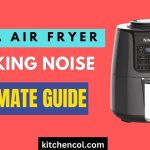If you’re a coffee lover, chances are you rely on your Keurig machine to kick-start your day with a perfect cup of coffee. However, there’s nothing more frustrating than waking up to your beloved Keurig making noise when drawing water. Don’t worry; you’re not alone! Many Keurig owners have faced this issue, but fear not, we’ve got you covered.
In this troubleshooting guide, we’ll delve into the common causes of this annoying noise and provide step-by-step solutions to bring back the tranquility to your morning coffee routine. Get ready to bid farewell to the clatter and embrace a serene coffee-brewing experience once again!
Common Causes of Noise
When your Keurig starts making noise while drawing water, several common causes could be responsible for the disturbance. Let’s explore these potential culprits:
Air Trapped in the Water Line:
Air bubbles can get trapped in the water line, causing irregular water flow and resulting in a gurgling or rattling noise. This issue may arise during initial setup, after a water refill, or after periods of inactivity.
Clogged Water Filter:
The water filter in your Keurig is essential for providing clean and pure water for brewing. Over time, mineral deposits and debris can accumulate in the filter, restricting water flow and leading to unusual sounds during the brewing process.
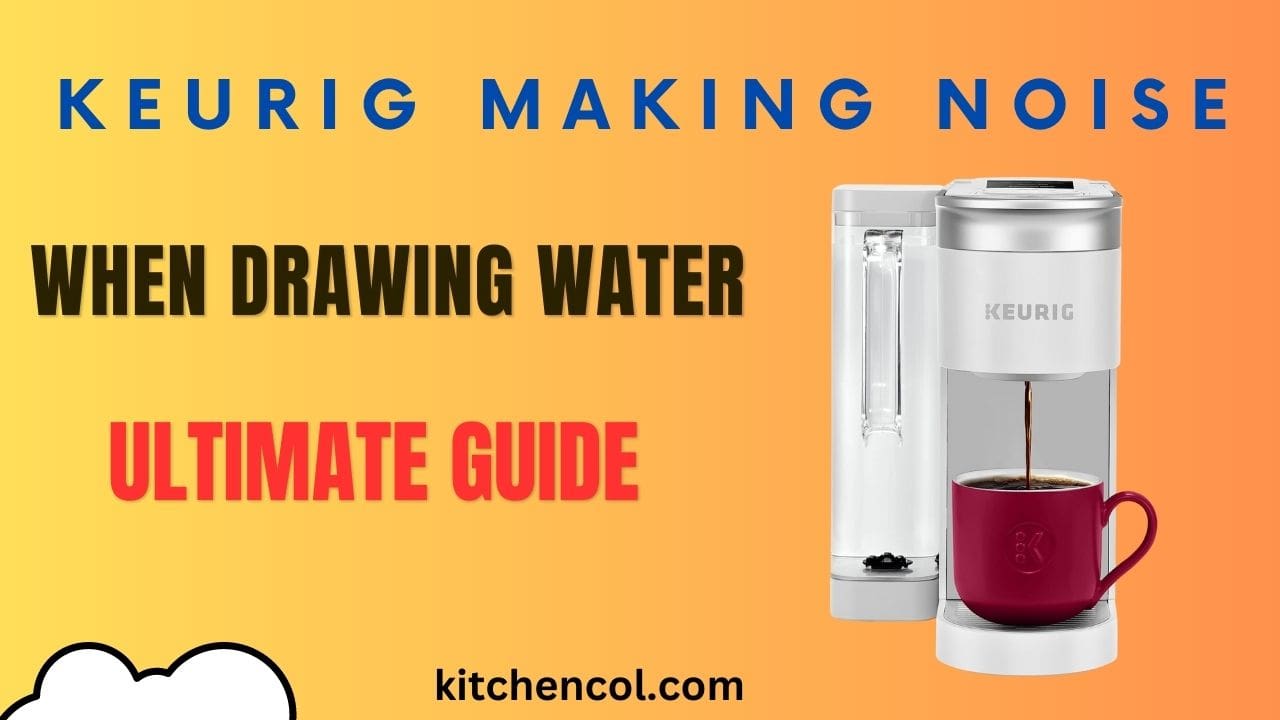
Mineral Deposits and Scaling:
Keurig machines, like any other appliances that use water, are susceptible to mineral buildup, especially in regions with hard water. Scaling can clog internal components, affecting water circulation and causing unwanted noise.
Pump Issues:
Keurig machines use a pump to draw water from the reservoir and brew your coffee. A malfunctioning pump can cause unusual noises, such as grinding, humming, or vibrating sounds.
Worn-out or Damaged Components:
As with any mechanical device, wear and tear over time can lead to the degradation of certain parts within the Keurig machine. Damaged or worn-out components might create strange noises during operation.
Improper Placement:
Placing the Keurig machine on an uneven or unstable surface can contribute to noise issues. Vibrations caused by an unstable setup can amplify and create unnecessary sounds.
Identifying the specific cause of the noise is crucial for effective troubleshooting. In the next section, we will walk you through the steps to pinpoint and address each issue, so you can enjoy a peaceful and uninterrupted coffee brewing experience once more.
Troubleshooting Steps
Prepare the Keurig Machine
- Before diving into troubleshooting, ensure the Keurig is powered off and unplugged for safety.
- Any used K-cups or pods must be taken out of the machine.
- Check the water reservoir and make sure it is filled with fresh water.
Identify the Noise
- Listen closely to the noise your Keurig is making while drawing water. Try to identify the type of sound and when it occurs during the brewing process.
Address Air Trapped in the Water Line
- Start by turning on the Keurig machine and allowing it to warm up.
- Lift the water reservoir slightly and then gently drop it back into place. This motion can help release any trapped air bubbles.
- Run a water-only brew cycle without inserting a K-cup to flush out any remaining air from the water line.
- If necessary, repeat the process until the noise subsides.
Clear Clogged Water Filter
- If you suspect a clogged water filter, remove it from the water reservoir.
- Rinse the water filter thoroughly under running water to remove any debris and mineral deposits.
- Reinsert the cleaned filter back into the reservoir, making sure it sits properly.
Descale the Keurig Machine
- Descale your Keurig regularly to remove mineral deposits and scale. Use either a commercial descaling solution or a mixture of equal parts water and white vinegar.
- For precise information on descaling your Keurig model, see the manufacturer.
- Run multiple water-only brew cycles to rinse out any remaining descaling solution or vinegar.
Check the Pump and Internal Components
- If the noise persists, the issue may lie with the pump or other internal components.
- In this case, it’s best to seek professional assistance or contact Keurig’s customer support for further guidance.
Ensure Proper Placement
- Double-check that your Keurig machine is placed on a stable and level surface to avoid vibrations and noise.
- If necessary, move the machine to a different location to see if the noise changes or disappears.
Perform Regular Maintenance
- Establish a routine cleaning and maintenance schedule for your Keurig machine to prevent future issues.
- Clean the external surfaces, removable parts, and the water reservoir regularly.
If, after going through these troubleshooting steps, your Keurig continues to make noise while drawing water, it might be time to consider professional repair or contact Keurig’s customer support for further assistance. Remember that regular maintenance and proper care are key to keeping your Keurig running smoothly and providing you with that perfect cup of coffee every morning.
Preventive Measures
To prevent your Keurig from making noise while drawing water and ensure its optimal performance, here are some essential preventive measures:
Regular Cleaning and Maintenance:
- Clean the external surfaces of the Keurig regularly with a damp cloth to remove dust and dirt.
- Follow the manufacturer’s instructions to clean and descale the machine periodically, especially if you live in an area with hard water.
Use Filtered Water:
- Consider using filtered water in your Keurig machine to minimize the risk of mineral buildup and scaling.
- If your tap water has a high mineral content, using a water filter pitcher or a water filtration system can help reduce potential clogging and noise.
Check and Replace Water Filter:
- Monitor the water filter’s condition regularly, and replace it as recommended by the manufacturer (usually every two months).
- A clean and functioning water filter ensures clean water circulation and reduces noise caused by debris and impurities.
Empty and Dry the Water Reservoir:
- If you won’t be using the Keurig for an extended period, empty the water reservoir and allow it to air dry completely.
- This practice helps prevent the growth of mold and bacteria, which can lead to unpleasant noises and affect the taste of your coffee.
Avoid Overfilling the Water Reservoir:
- Only fill the water reservoir with the amount of water you intend to use to avoid spillage and potential water seepage into the machine’s internal components.
Check for Proper Placement:
- Ensure your Keurig is placed on a stable and level surface to avoid unnecessary vibrations that can contribute to noise issues.
Pay Attention to Performance:
- Be attentive to any changes in your Keurig’s performance, such as slower brewing, inconsistent water flow, or unusual noises.
- Address minor concerns right away to stop them from growing into bigger difficulties.
Follow Manufacturer Guidelines:
- Always follow the manufacturer’s instructions and guidelines for usage, cleaning, and maintenance of your specific Keurig model.
By incorporating these preventive measures into your Keurig care routine, you can extend the lifespan of your coffee machine, maintain a noise-free brewing experience, and continue to enjoy your favorite cup of coffee hassle-free. Remember, a well-maintained Keurig will consistently deliver that perfect cup of coffee to kickstart your day!
Seeking Professional Help
If you’ve gone through the troubleshooting steps and your Keurig is still making noise while drawing water, or if you suspect there may be an issue with the internal components, it might be time to seek professional help. Here’s what you can do:
Contact Keurig Customer Support:
- Visit the Keurig website or refer to your Keurig user manual for customer support contact information.
- Reach out to Keurig’s customer support team and describe the issue you’re experiencing in detail.
- They may be able to offer additional troubleshooting guidance or recommend a course of action.
Check the Warranty:
- If your Keurig machine is still under warranty, refer to the warranty terms and conditions to see if the issue you’re facing is covered.
- Depending on the warranty coverage, Keurig may repair or replace your machine at no cost.
Authorized Service Centers:
- Keurig may have authorized service centers in your area or nearby locations.
- Locate an authorized service center through the Keurig website or by contacting customer support.
- Professional technicians at these centers are trained to diagnose and repair Keurig machines effectively.
Professional Repair Services:
- If there are no authorized service centers nearby, you can consider seeking help from reputable appliance repair services.
- Look for companies with experience in servicing coffee machines or small appliances.
- Make sure to read reviews and check their reputation before making a decision.
Consider Replacement Parts:
- If the issue is isolated to a specific component, you can explore the possibility of purchasing replacement parts from Keurig or authorized distributors.
- Follow the installation instructions carefully, or seek professional help if you’re not confident in performing the replacement yourself.
Remember to provide as much information as possible about the noise issue and any troubleshooting steps you’ve already taken when reaching out for professional help. This will assist the technicians in diagnosing the problem more efficiently.
Keep in mind that attempting to disassemble or repair the Keurig yourself, especially if it’s still under warranty, could void the warranty and may cause further damage. Seeking professional help ensures that your Keurig is properly diagnosed and repaired, restoring it to its optimal performance and preserving its longevity.
Also Read: How to Fix Kettle Switch Not Working
Conclusion
Having a Keurig coffee machine can undoubtedly elevate your morning routine with its convenience and ability to brew a perfect cup of coffee within minutes. However, encountering noise issues while drawing water can be frustrating and disrupt your coffee experience. The good news is that, with the right troubleshooting steps and preventive measures, you can regain that serene brewing experience and bid farewell to the clatter.
By identifying common causes of noise, such as air trapped in the water line, clogged water filters, mineral deposits, or pump malfunctions, you can take targeted actions to resolve the issue. Regular maintenance, including descaling and cleaning, is essential to prevent future noise problems and ensure your Keurig operates smoothly.
Remember, using filtered water and replacing the water filter at recommended intervals can significantly reduce mineral buildup and contribute to a quieter machine. Additionally, being mindful of your Keurig’s performance and addressing minor issues promptly can prevent major breakdowns and extend the life of your beloved coffee maker.
In some cases, professional help may be necessary if the noise problem persists or involves internal components. Contacting Keurig’s customer support or visiting an authorized service center can provide expert assistance and ensure your machine is in capable hands.
Your Keurig coffee maker is an investment in your daily coffee enjoyment, and taking proper care of it will reward you with a consistent and peaceful brewing experience for years to come. So, don’t let noise issues dampen your coffee enthusiasm; follow the troubleshooting steps and preventive measures outlined in this guide to keep your Keurig running smoothly and savor every sip of your favorite coffee blend without any interruptions. Cheers to delicious and noise-free coffee mornings!

My name is Manan Bukhari and I am an expert in reviewing kitchen products for years. I have a passion for testing multiple gadgets especially related to home & kitchen. I love to spend my free time in resolving issues if I face some in any of my daily use things. I have fixed multiple gadgets of my home on my own without any assistance and that thing gave me confidence to make a blog on troubleshooting of items that are for daily use to assist you folks. Even my wife praises me for having such talent. I always explore new machines on my own because this thing fascinates me.