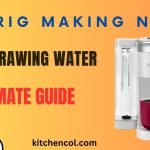Ninja Air fryer clicking noise. Air fryers have become a popular kitchen appliance in recent years, providing a healthier and more convenient way to cook a variety of foods.
One of the most common issues users face with air fryers is the clicking noise that often occurs while in use. This clicking noise can be a source of frustration and confusion, as it can indicate a variety of different issues with the air fryer.
It is important to understand what causes the clicking noise and how it can impact the performance of the air fryer in order to resolve the issue and prevent it from happening again in the future.
In this article, we will explore the clicking noise in Ninja air fryers and provide a step-by-step guide to troubleshoot and prevent the issue.
Is air fryer supposed to make noise?
Yes, air fryers are designed to make some noise during operation. The noise is usually due to the fan that circulates hot air and the movement of food in the basket.
However, excessive or unusual noises may indicate a problem with the appliance and it is advisable to consult the manufacturer’s guidelines or seek professional assistance.
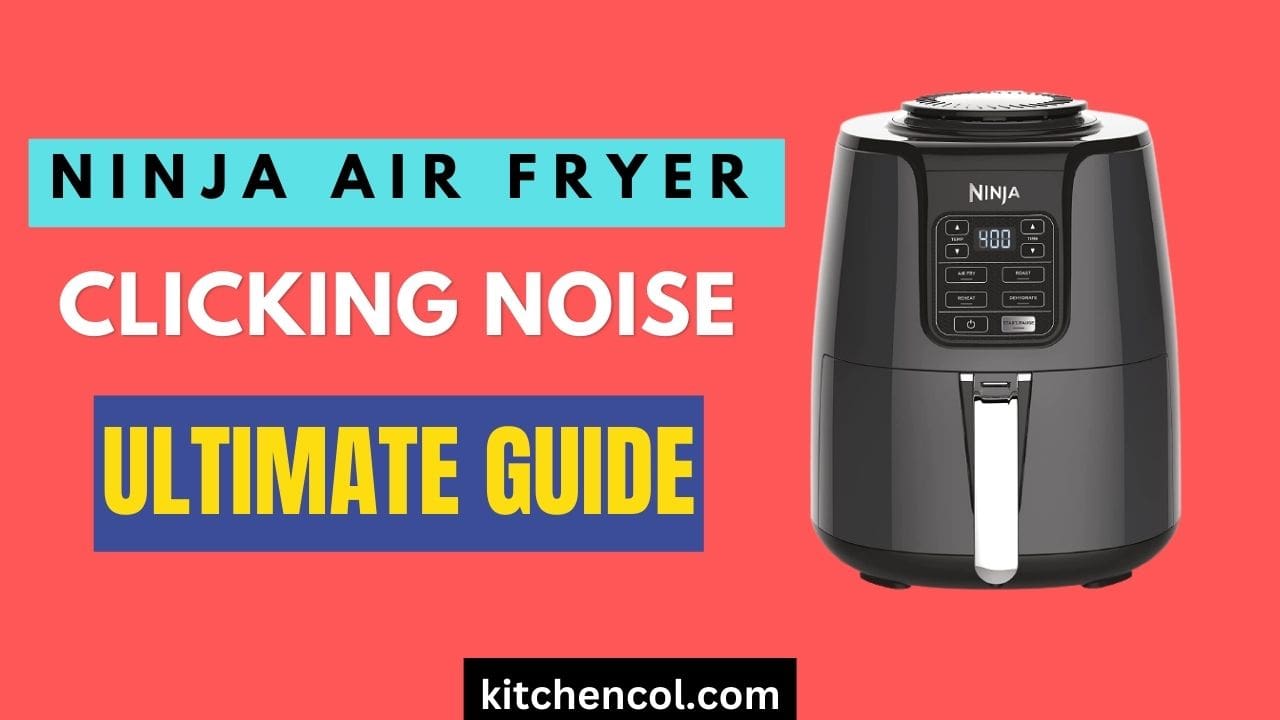
Causes of the clicking noise
Loose parts:
The clicking noise could be caused by parts within the air fryer that has become loose and are rubbing against each other.
Malfunctioning fan:
The fan in the air fryer may not be functioning correctly, causing it to make a clicking noise.
Overheating:
The clicking noise could be the result of the unit overheating, which can cause parts to expand and rub against each other.
A build-up of food debris:
Accumulated food debris within the air fryer can cause clicking noises as it rubs against the fan or heating element.
Worn-out parts:
Over time, the components of the air fryer can wear out and start to make noise, such as the fan blades or heating element.
Troubleshooting steps
Checking for loose parts:
Turn off the air fryer and unplug it. Carefully inspect the interior and exterior of the unit for any loose parts. If any are found, tighten them or replace them if necessary.
Cleaning the fan:
Remove the fan and clean it thoroughly, removing any food debris or buildup that may be causing the noise.
Cooling down the unit:
If overheating is suspected as the cause of the clicking noise, turn off the air fryer and allow it to cool completely before inspecting it.
Cleaning the heating element:
If food debris has accumulated on the heating element, clean it thoroughly to remove any build-up that may be causing the noise.
Resetting the unit:
If all other troubleshooting steps have been tried and the clicking noise persists, reset the air fryer by unplugging it, waiting a few minutes, and then plugging it back in.
Contacting the manufacturer:
If none of the above steps resolve the clicking noise, it may be necessary to contact the manufacturer for further assistance or to schedule a repair.
Tips for preventing the clicking noise in the future
Regular cleaning:
Regularly cleaning the air fryer, including the fan, heating element, and interior of the unit, can help prevent the buildup of food debris and other materials that can cause clicking noises.
Proper storage and handling:
Storing the air fryer in a dry, cool place and handling it with care. It can help prevent damage to the unit and reduce the likelihood of clicking noises.
Proper use:
Following the manufacturer’s instructions for use. Including cooking temperature and cooking time, recommendations can help prevent overheating and other issues that can cause clicking noises.
Scheduling regular maintenance:
Scheduling regular maintenance for the air fryer. such as having it serviced by a professional. It can help ensure that it is functioning properly and can catch any issues before they become more serious.
Regular inspection:
Regularly inspecting the air fryer for any loose parts or signs of wear. A tear can help identify and resolve issues before they cause clicking noises or other problems.
Also Read: Ninja Foodi Air Fryer Fan not Working-Ultimate Solution
Conclusion
The clicking noise in Ninja air fryers can have an impact on the performance of the appliance. The causes of the clicking noise can range from normal mechanical movements to malfunctioning parts.
It is important to troubleshoot the clicking noise. In a timely manner to avoid further damage to the air fryer and its components.
Regular cleaning and maintenance, as well as proper usage, can help prevent clicking noise and other issues.

My name is Manan Bukhari and I am an expert in reviewing kitchen products for years. I have a passion for testing multiple gadgets especially related to home & kitchen. I love to spend my free time in resolving issues if I face some in any of my daily use things. I have fixed multiple gadgets of my home on my own without any assistance and that thing gave me confidence to make a blog on troubleshooting of items that are for daily use to assist you folks. Even my wife praises me for having such talent. I always explore new machines on my own because this thing fascinates me.