Is your Keurig mini power button not working? The Keurig Mini has become a beloved and indispensable appliance for coffee enthusiasts and busy individuals seeking a quick and convenient caffeine fix. Its compact design, ease of use, and ability to brew single servings of coffee have made it a popular choice for homes, offices, and dorm rooms alike. However, like any electronic device, the Keurig Mini is not exempt from experiencing issues, and one of the most frustrating problems users may encounter is a malfunctioning power button.
The power button plays a crucial role in operating the Keurig Mini, allowing users to power on and off the machine with a simple press. But what happens when the power button fails to respond? It can be a frustrating situation, leaving coffee lovers in need of their morning pick-me-up feeling helpless and perplexed.
In this blog post, we will explore the common issue of the Keurig Mini power button not working. We will delve into the possible causes behind this problem, discuss troubleshooting steps to resolve the issue, provide preventive maintenance tips to avoid similar problems in the future, and explore replacement options if needed. By the end of this guide, you will have a better understanding of how to address a malfunctioning power button on your Keurig Mini, ensuring you can continue to enjoy your favorite coffee blends hassle-free.
Understanding the Issue
The frustration of dealing with a Keurig Mini power button that is not working properly can be quite overwhelming. To effectively troubleshoot and resolve the issue, it is important to understand the possible causes behind this problem.
A. Explanation of the problem:
The power button not functioning properly The power button is responsible for turning the Keurig Mini on and off, controlling its operation. When the power button fails to respond, it can prevent the machine from powering on or off as desired, rendering it unusable.
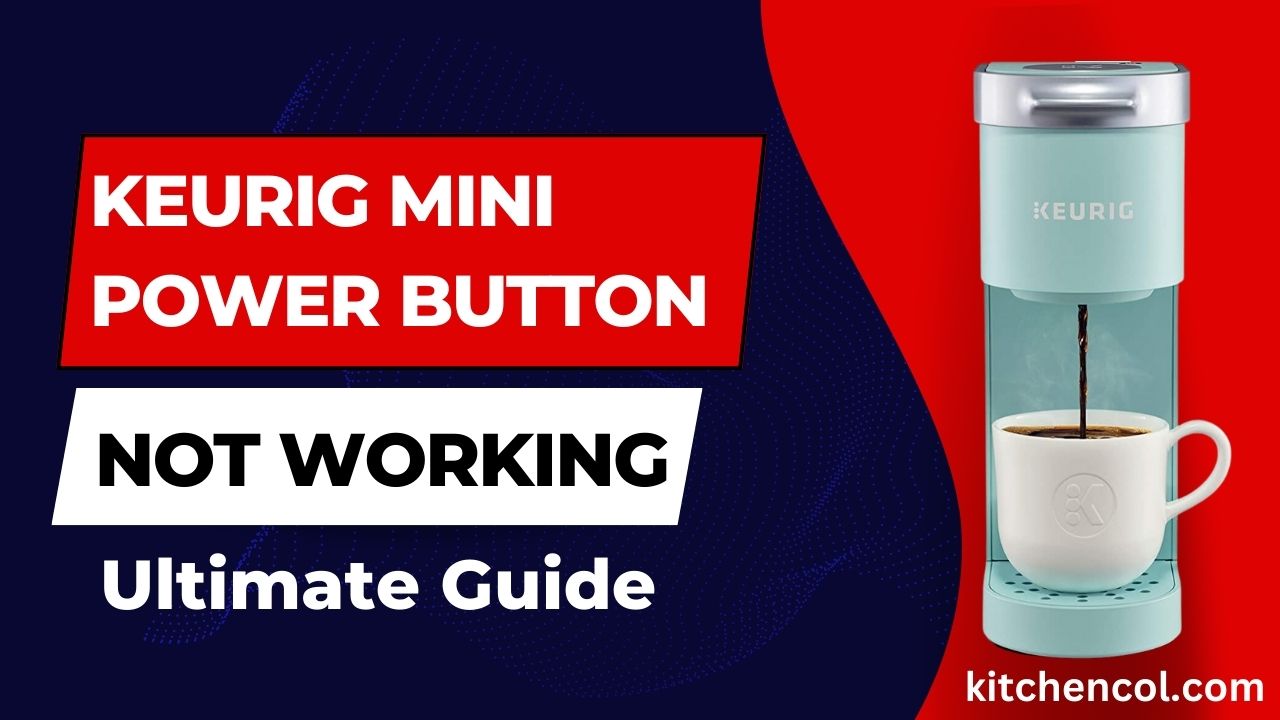
B. Possible causes of the power button malfunction
- Mechanical issue: Over time, mechanical components can wear out or become damaged, leading to a non-responsive power button. This could be due to physical stress, accidental drops, or general wear and tear.
- Electrical problem: Issues with the electrical circuitry or wiring within the Keurig Mini can also cause the power button to malfunction. Faulty connections or a damaged power circuit can disrupt the flow of electricity, preventing the button from registering the input.
- User error or accidental damage: Sometimes, the issue might not be with the Keurig Mini itself, but rather with user error or accidental damage. Spills or liquid seeping into the power button area, improper handling, or attempting to force the button can lead to functionality problems.
By identifying these potential causes, we can now proceed to the troubleshooting steps to address the non-working power button on your Keurig Mini.
Troubleshooting Steps
Resolving the issue with a non-working power button on your Keurig Mini requires a systematic approach. Follow these troubleshooting steps to identify and potentially fix the problem:
A. Step 1: Basic troubleshooting
- Check the power source and outlet: Ensure that the Keurig Mini is connected to a functioning power outlet and that the power source is not experiencing any issues.
- Ensure proper connection: Make sure that the machine is securely plugged in and that there are no loose connections.
B. Step 2: Resetting the Keurig Mini
- Instructions for resetting the machine: Locate the reset button, usually located on the bottom or side of the Keurig Mini, and press and hold it for a few seconds. Wait for the machine to restart before releasing the button.
- Importance of resetting: Resetting the Keurig Mini can often resolve minor glitches and restore normal function to the power button.
C. Step 3: Cleaning the power button
- Guidelines for cleaning: Gently wipe the power button and the surrounding area with a soft cloth or cotton swab slightly dampened with water or a mild cleaning solution.
- Importance of cleaning: Dust, debris, or residue buildup on the power button can interfere with its functionality. Cleaning can remove any obstructions and restore proper operation.
D. Step 4: Contacting Keurig Support
- Reach out to Keurig customer support: If the power button issue persists after attempting the previous steps, it is advisable to contact Keurig’s customer support for further assistance.
- Provide necessary information: When contacting support, be prepared to provide details about the issue, the model of your Keurig Mini, and any troubleshooting steps you have already taken.
By following these troubleshooting steps, you can determine the cause of the power button malfunction and potentially resolve the issue. However, if the problem persists, it may be necessary to explore other options such as warranty coverage, repair, or replacement.
Preventive Measures and Maintenance Tips
Preventing issues with the power button of your Keurig Mini is essential for ensuring its long-term functionality. Here are some preventive measures and maintenance tips to keep your Keurig Mini in optimal working condition:
A. Regular cleaning routine:
- Clean the exterior: Wipe down the surface of the Keurig Mini regularly using a soft, damp cloth to remove any dust, spills, or stains.
- Descaling: Follow the manufacturer’s instructions to descale your Keurig Mini periodically. Mineral deposits from water can build up over time and affect the machine’s performance, including the power button.
B. Proper handling and storage of the Keurig Mini:
- Handle with care: Avoid dropping or mishandling the Keurig Mini, as it can cause damage to internal components, including the power button.
- Store in a safe place: When not in use, store your Keurig Mini in a dry, clean area away from direct sunlight or excessive heat.
C. Importance of following the user manual for maintenance guidelines:
- Read the instruction book: Read through the user manual to become familiar with the manufacturer’s instructions and recommendations. It will outline specific maintenance recommendations and precautions to ensure the proper functioning of your Keurig Mini.
- Adhere to maintenance schedules: Follow the recommended maintenance schedules, such as descaling and cleaning, as outlined in the user manual. This helps prevent buildup and potential issues with the power button.
By incorporating these preventive measures and maintenance tips into your routine, you can minimize the risk of encountering power button problems or other issues with your Keurig Mini. Remember, proper care and maintenance go a long way in prolonging the lifespan of your appliance and ensuring a consistently enjoyable brewing experience.
Replacement Options
If troubleshooting steps and maintenance efforts fail to resolve the power button issue on your Keurig Mini, it may be necessary to consider replacement options. Here are some avenues to explore:
A. Warranty coverage and eligibility for repair or replacement:
- Check warranty status: Determine if your Keurig Mini is still covered under warranty. Review the warranty terms and conditions provided by the manufacturer.
- Contact customer support: Reach out to Keurig’s customer support to inquire about warranty coverage and potential repair or replacement options. They will guide you through the necessary steps and provide assistance.
B. Out-of-warranty options for repair or replacement:
- Authorized service centers: Locate authorized service centers in your area that specialize in Keurig repairs. They can assess the power button issue and provide repair services, though it may come at a cost.
- DIY repairs: Depending on your technical skills and comfort level, you can explore DIY repair options. However, caution is advised as it may void any remaining warranty and potentially cause further damage.
C. Considerations for purchasing a new Keurig Mini:
- Research current models: Explore the latest Keurig Mini models and their features. Consider any improvements or advancements that may enhance your brewing experience.
- Budget and personal preferences: Determine your budget and personal preferences when selecting a new Keurig Mini. Consider factors such as size, brewing options, and additional features to find the model that best suits your needs.
Before making a decision, weigh the costs of repair or replacement against the age and condition of your Keurig Mini. If the repair cost is significant and the machine is older, it may be more economical to invest in a new unit.
Remember to dispose of your old Keurig Mini responsibly, adhering to local recycling guidelines to minimize environmental impact.
Frequently Asked Questions (FAQs):
Q1: Why is my Keurig Mini power button not working?
A: There could be several reasons for a non-working power button on your Keurig Mini. It may be due to a mechanical issue, electrical problem, or accidental damage. Dust, debris, or residue buildup on the button can also interfere with its functionality.
Q2: How can I troubleshoot a non-working power button on my Keurig Mini?
A: Start with basic troubleshooting steps, such as checking the power source and ensuring proper connection. Try resetting the machine by locating and pressing the reset button. Cleaning the power button and its surrounding area can also help. If the problem persists, contact Keurig customer support for further assistance.
Q3: Can I repair the power button myself?
A: It is possible to attempt DIY repairs, but caution is advised as it may void any remaining warranty and potentially cause further damage. If you are not comfortable with DIY repairs, it is recommended to seek professional assistance or contact Keurig customer support.
Q4: What if my Keurig Mini is still under warranty?
A: If your Keurig Mini is still under warranty, check the warranty terms and conditions and contact Keurig customer support. They will guide you through the necessary steps for repair or replacement covered by the warranty.
Q5: When should I consider replacing my Keurig Mini?
A: If the power button issue cannot be resolved through troubleshooting or repair, and the machine is older or the repair cost is significant, it may be more economical to invest in a new Keurig Mini. Consider your budget, personal preferences, and the features of the latest models when making a decision.
Q6: How can I dispose of my old Keurig Mini responsibly?
A: When disposing of your old Keurig Mini, follow local recycling guidelines. Check if there are designated e-waste recycling facilities in your area where you can properly dispose of electronic appliances to minimize environmental impact.
Also Read: Why is My Cuisinart Coffee Maker Auto On Not Working
Conclusion
Dealing with a Keurig Mini power button that is not working can be frustrating, but by following the troubleshooting steps outlined in this guide, you can attempt to resolve the issue. From basic troubleshooting to resetting the machine, cleaning the power button, and contacting Keurig customer support, these steps provide a systematic approach to addressing the problem.
To prevent power button issues and ensure the longevity of your Keurig Mini, it is important to incorporate preventive measures and maintenance tips. Regular cleaning, proper handling, and following the manufacturer’s guidelines for maintenance will help keep your machine in optimal working condition.
If troubleshooting and maintenance efforts fail, it may be necessary to explore replacement options. Check your warranty coverage, contact customer support, and consider repair or replacement based on the cost, age, and condition of your Keurig Mini.
Remember, the power button issue might be indicative of a larger problem, and timely resolution is essential for uninterrupted coffee enjoyment. Don’t hesitate to reach out to Keurig’s customer support for further assistance if needed.
In the end, addressing a non-working power button on your Keurig Mini ensures that you can continue to enjoy the convenience and pleasure of brewing your favorite coffee blends hassle-free.

My name is Manan Bukhari and I am an expert in reviewing kitchen products for years. I have a passion for testing multiple gadgets especially related to home & kitchen. I love to spend my free time in resolving issues if I face some in any of my daily use things. I have fixed multiple gadgets of my home on my own without any assistance and that thing gave me confidence to make a blog on troubleshooting of items that are for daily use to assist you folks. Even my wife praises me for having such talent. I always explore new machines on my own because this thing fascinates me.



