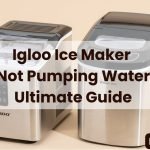A perfect cup of coffee is the morning ritual for many, and a dependable coffee maker is essential to make that happen. However, we’ve all experienced those frustrating moments when our beloved coffee maker refuses to cooperate, leaving us without that much-needed caffeine fix. One common issue that Cuisinart coffee maker owners may encounter is the Cuisinart coffee maker not pumping water properly. If you find yourself facing this problem, fear not!
In this blog post, we’ll provide you with a comprehensive troubleshooting guide to identify the root causes and offer practical solutions to get your Cuisinart coffee maker back to brewing the perfect cup of coffee. Let’s dive in and get your coffee routine back on track!
Understanding the Problem
A Cuisinart coffee maker not pumping water is undoubtedly a frustrating situation for any coffee lover. Understanding the problem is the first step towards resolving it and ensuring your coffee maker functions smoothly once again. So, let’s take a closer look at the issue.
How a Cuisinart Coffee Maker Pumps Water:
Cuisinart coffee makers typically utilize a pump system to draw water from the reservoir and deliver it to the coffee grounds for brewing. The pump creates pressure that forces the water through the coffee grounds, extracting the rich flavors and aromas that we love in our morning cup.
Identifying the Signs of a Water-Pumping Issue:
When your coffee maker experiences water-pumping problems, you may notice certain signs:
- Coffee maker not brewing or only brewing a partial amount.
- Extended brewing time, as water struggles to pass through the coffee grounds.
- Unusual noises come from the machine during the brewing process.
- The coffee maker may turn on, but no water flows into the coffee basket or carafe.

Potential Reasons Behind the Problem:
Several factors can contribute to a Cuisinart coffee maker’s water-pumping issue:
- Clogs and Blockages: Accumulated debris, coffee grounds, or mineral deposits may obstruct the water flow, hindering the pump’s operation.
- Faulty Pump: The pump itself might be damaged or malfunctioning, preventing it from generating sufficient pressure to pump the water effectively.
- Reservoir Misplacement: An improperly placed or misaligned water reservoir can disrupt the water supply to the pump.
- Water Filter Clogging: A clogged water filter can limit water flow and reduce the efficiency of the brewing process.
- Mineral Buildup: Hard water can lead to mineral deposits inside the coffee maker, affecting pump performance and overall functionality.
- Mechanical Issues: Internal components, such as valves or tubing, may develop faults or leaks, hampering the water-pumping process.
In the next section, we will delve into the troubleshooting steps, which will help you identify and address these issues, allowing you to enjoy your favorite coffee once again. Let’s proceed to tackle the challenge and revive your Cuisinart coffee maker to its optimal brewing state.
Troubleshooting Steps
When your Cuisinart coffee maker encounters water-pumping issues, there are several troubleshooting steps you can take to identify and resolve the problem. Follow these steps in order, and remember to unplug the coffee maker before performing any maintenance.
Check the Power Source and Connections
- Verify the power supply to the coffee maker by checking if it’s plugged in and the outlet is functioning correctly.
- Check the socket and power cable for any signs of wear or damage.
- Ensure the coffee maker is correctly connected to the power source and that there are no loose connections.
Ensure the Water Reservoir is Properly Placed
- Remove the water reservoir and reinsert it securely into its designated position.
- Thoroughly clean the water reservoir and its components, removing any debris or residue that might hinder water flow.
- Check the reservoir for cracks or damage that could cause leaks or misalignment.
Examine the Water Filter and Coffee Grounds
- Inspect the water filter to see if it’s clogged or blocked. Clean or replace it as necessary.
- Ensure that the coffee grounds are evenly distributed and not packed too tightly in the filter basket, which can obstruct water flow.
Clean the Coffee Maker
- Run a solution of equal parts white vinegar and water through the coffee maker to descale and remove mineral deposits that may be affecting the pump.
- If you prefer a commercial descaling solution, follow the manufacturer’s instructions.
- Clean other detachable components like the carafe, brew basket, and drip tray with warm soapy water.
Verify the Brew Basket and Carafe Placement
- Ensure the brew basket is correctly inserted into the coffee maker and aligned properly.
- Check that the carafe is placed securely on the warming plate.
Address the Pump and Internal Components
- If you suspect a faulty pump, consider seeking professional repair or replacement, as fixing the pump might require technical expertise.
- Inspect valves and tubing for any blockages or leaks. Clean or replace affected components accordingly.
- If you are not comfortable performing internal repairs, contact Cuisinart customer support or an authorized service center for assistance.
Preventive Measures
- Perform regular maintenance on your coffee maker to keep it in top shape.
- Use filtered water to reduce mineral buildup.
- Store and handle your coffee maker with care to prevent any potential damage.
Remember that troubleshooting steps may vary based on the specific Cuisinart coffee maker model you own. Refer to your coffee maker’s user manual for model-specific instructions and safety guidelines.
By following these troubleshooting steps, you increase the chances of identifying and resolving the water-pumping issue with your Cuisinart coffee maker. In most cases, routine maintenance and proper care will keep your coffee maker running smoothly, ensuring you can continue enjoying your favorite brews every morning without any hiccups. Happy brewing!
Preventive Measures
To ensure the longevity and consistent performance of your Cuisinart coffee maker, taking preventive measures is essential. By incorporating these simple practices into your routine, you can avoid potential issues and keep your coffee maker in optimal working condition.
1. Regular Cleaning:
Regularly clean your coffee maker to prevent the accumulation of coffee residue, mineral deposits, and bacteria. Here are some cleaning tips:
- After each use, rinse the carafe, brew basket, and water reservoir with warm soapy water and let them air dry.
- Clean the exterior of the coffee maker with a damp cloth to remove any spills or splatters.
- Perform a deep cleaning at least once a month by running a vinegar-water solution through the machine to descale and remove mineral buildup.
2. Use Filtered Water:
If you live in an area with hard water, consider using filtered or purified water in your coffee maker. Hard water contains minerals that can accumulate and clog the internal components over time, affecting the performance of the pump and reducing the efficiency of the machine.
3. Proper Storage:
When not in use, store your Cuisinart coffee maker in a clean, dry, and cool area. Avoid exposing the machine to extreme temperatures or humidity, as this can lead to internal damage and impact its performance.
4. Avoiding Abrasive Cleaners:
When cleaning the coffee maker, use mild dish soap and a soft cloth. Avoid abrasive cleaners or scouring pads, as they may scratch the surfaces and damage the machine’s finish.
5. Timely Replacement of Parts:
If you notice any signs of wear or damage to components like the water filter, carafe, or brew basket, replace them promptly. Damaged parts can interfere with the water flow and overall brewing process.
6. Read the User Manual:
Familiarize yourself with the user manual that comes with your Cuisinart coffee maker. The manual provides essential information about maintenance, troubleshooting, and safety precautions specific to your model.
7. Regular Maintenance Checks:
Periodically inspect your coffee maker for any visible signs of damage or issues. Look out for leaks, unusual noises, or irregularities during the brewing process. To stop additional harm, swiftly address any issues.
8. Professional Servicing:
If you encounter complex issues or suspect internal problems with your coffee maker, seek professional servicing from authorized Cuisinart service centers. Attempting complex repairs on your own may void the warranty or cause additional damage.
By implementing these preventive measures, you can ensure that your Cuisinart coffee maker remains in excellent condition, providing you with delicious cups of coffee day after day. A well-maintained coffee maker not only guarantees consistent brewing but also enhances your overall coffee-drinking experience. Cheers to a perfectly brewed cup every time!
Contacting Customer Support
While troubleshooting and preventive measures can often resolve common issues with your Cuisinart coffee maker, there may be instances when you need additional assistance. In such cases, contacting Cuisinart’s customer support can be invaluable. Here are several ways to contact them:
1. Check the Warranty:
Before contacting customer support, review your coffee maker’s warranty documentation. Ensure that your issue falls within the warranty coverage period. If it does, you may be eligible for free repairs or replacements.
2. Cuisinart Website:
Visit the official Cuisinart website (www.cuisinart.com) and navigate to the “Support” or “Contact Us” section. There, you’ll find various resources, including FAQs, product manuals, and troubleshooting guides. If you can’t find the solution to your problem, move on to the next step.
3. Customer Support Phone Number:
Cuisinart provides a toll-free customer support phone number that you can call to speak directly with a representative. The phone number is usually available on their website or in the product manual. Have your coffee maker’s model number and warranty information ready when calling.
4. Email Support:
Some manufacturers offer email support options. Look for an email address provided by Cuisinart on their website or use an online contact form if available. Describe your issue clearly and include relevant details, such as the coffee maker’s model number and purchase date.
5. Live Chat:
Cuisinart may offer a live chat feature on its website, allowing you to chat with a support representative in real time. This can be a convenient option for getting immediate answers to your questions.
6. Social Media:
Cuisinart is often active on social media platforms like Twitter and Facebook. You can reach out to their official accounts for assistance or to inquire about common issues.
7. Authorized Service Centers:
If your coffee maker requires repairs beyond basic troubleshooting, Cuisinart may have authorized service centers in your area. Check their website or contact customer support to find the nearest service center.
8. Local Retailer:
If you purchased your Cuisinart coffee maker from a local retailer, they might provide support or assistance for the product. Reach out to the retailer’s customer service department for guidance.
9. Online Forums and Communities:
Sometimes, other Cuisinart coffee maker owners may have encountered similar issues and found solutions. Look for online forums or communities where users share their experiences and tips.
Remember to remain patient and courteous when contacting customer support. Clearly explain the problem you’re facing, and provide any relevant details requested by the representative. With the right support, you can ensure that your Cuisinart coffee maker serves you well for years to come.
Also Read: How to Fix Keurig Making Noise When Drawing Water
Final Words
A functional and reliable coffee maker is a coffee lover’s best friend, making each morning a little brighter with the promise of a perfectly brewed cup of coffee. However, when your Cuisinart coffee maker faces the common issue of not pumping water, it can be a frustrating experience. The good news is that with a little understanding and some troubleshooting steps, you can often resolve the problem and get your coffee maker back to its optimal performance.
In this blog post, we’ve explored the importance of a well-functioning coffee maker and the potential reasons behind the water-pumping issue. We delved into the troubleshooting steps, guiding you through a systematic approach to identify and address the problem. From checking the power source and ensuring proper water reservoir placement to cleaning and addressing the pump and internal components, these steps empower you to take charge and revive your coffee maker.
Moreover, we emphasized the significance of preventive measures to maintain your Cuisinart coffee maker’s health and longevity. Regular cleaning, using filtered water, and proper storage are simple habits that go a long way in keeping your coffee maker in excellent shape.
If troubleshooting doesn’t yield the desired results or if you encounter complex issues, don’t hesitate to contact Cuisinart’s customer support. They are there to assist you and provide professional guidance, ensuring you get the most out of your coffee maker.
Now, armed with knowledge and preventive measures, you can confidently enjoy your daily coffee ritual without worry. A well-cared-for Cuisinart coffee maker will continue to be your trusted companion, faithfully delivering the aromatic brews that invigorate your mornings and warm your soul.
So, let’s raise our coffee mugs to a future of delightful coffee experiences, courtesy of a well-pumping Cuisinart coffee maker. Happy brewing and savor every sip!

My name is Manan Bukhari and I am an expert in reviewing kitchen products for years. I have a passion for testing multiple gadgets especially related to home & kitchen. I love to spend my free time in resolving issues if I face some in any of my daily use things. I have fixed multiple gadgets of my home on my own without any assistance and that thing gave me confidence to make a blog on troubleshooting of items that are for daily use to assist you folks. Even my wife praises me for having such talent. I always explore new machines on my own because this thing fascinates me.