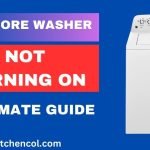Is your Kenmore washer leaving your laundry soaking wet after a cycle, refusing to drain properly? Few household inconveniences are as frustrating as a malfunctioning washing machine. A common issue many Kenmore washer owners encounter is drainage problems. From water pooling in the drum to error codes flashing on the control panel, a washer’s inability to drain can disrupt daily routines.
Fortunately, understanding the underlying causes and performing some troubleshooting steps can often resolve these issues. In this guide, we’ll explore the potential reasons why your Kenmore washer might not be draining and provide effective solutions to get it back in proper working order.
Table of Contents
ToggleSigns of a Kenmore Washer Not Draining
Certainly! Here are some signs that might indicate your Kenmore washer is experiencing drainage issues:
- Standing Water in the Drum: After completing a cycle, you notice water remains pooled at the bottom of the washer instead of draining completely.
- Extended Cycle Duration: The washing machine takes significantly longer to complete a cycle than usual, potentially due to struggles with draining water properly.
- Unusual Noises During Drain Cycle: You might hear abnormal sounds like grinding, buzzing, or humming, indicating potential issues with the drain pump or clogged components.
- Error Codes on the Control Panel: Some Kenmore washers display error codes when there are drainage problems. Common codes might include “ND” (No Drain), “OE” (Drain Error), or other related error messages.
- Visible Water Leakage: Water leaking from underneath the washer during or after a cycle can signify drainage problems or issues with the drain hose.
- Foul Odor: Standing water in the washer can lead to a build-up of mildew, causing unpleasant smells to emanate from the machine.
- Inability to Start a New Cycle: Some Kenmore models have safety features that prevent a new cycle from starting if the previous cycle hasn’t drained properly.
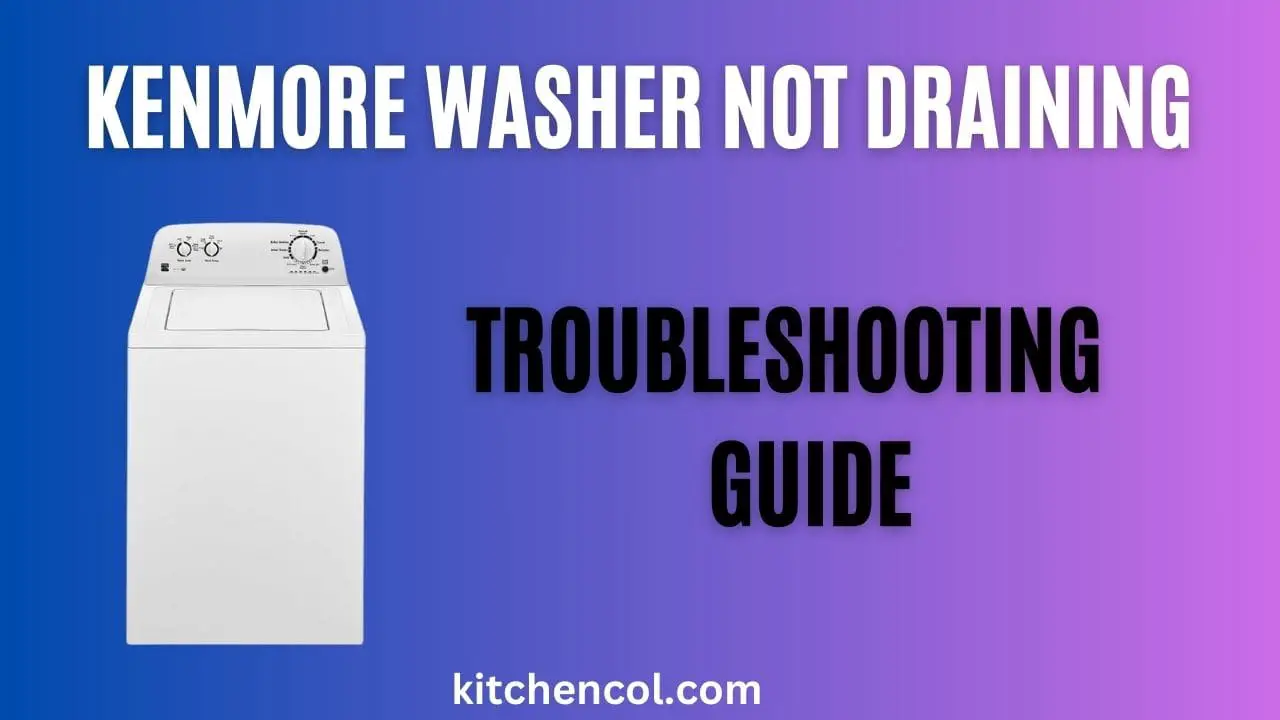
Recognizing these signs promptly can help you identify and address potential drainage issues with your Kenmore washer before they worsen or cause further damage.
Possible Causes of a Kenmore Washer Not Draining
Here are several potential causes for a Kenmore washer not draining properly:
- Clogged Drain Hose: Accumulation of lint, debris, or foreign objects can obstruct the drain hose, preventing proper water flow out of the washer.
- Blocked Pump Filter: The pump filter, responsible for trapping debris before water enters the drain pump, might be clogged, hindering drainage.
- Faulty Drain Pump: A malfunctioning or worn-out drain pump can impede the machine’s ability to expel water effectively from the drum.
- Lid Switch or Door Latch Issues: If the lid switch or door latch is faulty or misaligned, the washer might not initiate the draining process.
- Water Level or Pressure Switch Problems: Incorrect readings from the water level or pressure switch can disrupt the draining cycle, causing the washer to retain water.
- Control Board Malfunction: Electrical issues within the control board, such as damaged connections or components, might interfere with the washer’s drainage function.
- Excessive Suds or Unbalanced Loads: Too much detergent leading to excessive suds or unbalanced loads can trigger error codes and prevent proper drainage.
- Kinked or Mispositioned Drain Hose: Improper installation or positioning of the drain hose can restrict water flow and cause drainage problems.
Identifying the specific cause of the drainage issue can involve troubleshooting and inspecting various components of the washer. Checking these potential problem areas can help pinpoint and address the underlying issue causing the Kenmore washer not to drain properly.
Troubleshooting Steps
Here’s a step-by-step guide for troubleshooting a Kenmore washer that isn’t draining properly:
Safety First:
Before troubleshooting, ensure the washer is unplugged or disconnected from the power source to avoid electrical hazards.
Inspect the Drain Hose:
- Disconnect the drain hose from the machine and check for any clogs, kinks, or bends.
- Ensure the hose is not inserted too far into the drain pipe, which can cause water siphoning issues.
Examine the Pump Filter:
- Find the pump filter, which is often located at the washer’s bottom or front.
- Remove the filter and clean it thoroughly, removing any debris, lint, or foreign objects that might obstruct water flow.
Check the Drain Pump:
- Access the drain pump, usually located behind an access panel or at the bottom of the machine.
- Inspect the pump for blockages or damage. Manually rotate the pump impeller to ensure it moves freely.
- If the pump appears damaged or doesn’t function correctly, it may need replacement.
Test the Lid Switch or Door Latch:
- Confirm that the lid switch or door latch is engaging properly when the lid or door is closed.
- Adjust or replace the switch if it’s malfunctioning or not making proper contact.
Verify the Water Level or Pressure Switch:
- Ensure the water level or pressure switch is functioning correctly by testing its continuity with a multimeter.
- Replace the switch if it’s faulty and not accurately detecting water levels.
Inspect for Control Board Issues:
- Examine the control board for visible signs of damage like burnt components or loose connections.
- Reset the control board by unplugging the washer for a few minutes or following the manufacturer’s instructions.
Address Suds or Unbalanced Loads:
- If excess suds are present, run an additional rinse cycle to clear the detergent.
- Ensure loads are balanced to prevent the washer from being unable to drain due to an unbalanced load.
Reposition or Replace the Drain Hose:
- Ensure the drain hose is correctly installed and not positioned too deeply into the standpipe.
- If the hose is damaged, kinked, or excessively worn, consider replacing it.
By following these troubleshooting steps, you can systematically identify and potentially resolve the issues causing your Kenmore washer to have drainage problems.
If the problem persists or if you’re uncertain about performing these steps, contacting a professional technician or Kenmore’s customer service for further assistance might be necessary.
DIY Fixes for Kenmore Washer Drainage Issues
Here are some DIY fixes you can perform to address drainage issues with your Kenmore washer:
Clearing Debris from the Drain Pump:
- Locate the drain pump, typically at the front or bottom of the machine, and remove any debris or foreign objects obstructing its operation.
- Use a flashlight to inspect the pump and remove items like coins, lint, or small objects that might be causing the blockage.
Cleaning the Drain Hose and Pump Filter:
- Disconnect the drain hose and remove the pump filter.
- Rinse the hose thoroughly and use a pipe cleaner or a long brush to clear any clogs.
- Clean the pump filter by removing debris, lint, and other materials trapped inside.
Realigning or Replacing the Lid Switch or Door Latch:
- Ensure the lid switch or door latch is properly aligned and making adequate contact when the lid or door is closed.
- Adjust or replace the switch or latch if it’s damaged or not functioning correctly.
Adjusting the Water Level or Pressure Switch:
- Check the water level or pressure switch for proper functioning.
- If needed, adjust or replace the switch to ensure accurate detection of water levels.
Resetting the Control Board:
- To reset the control board, unplug the washer for several minutes.
- Refer to the user manual for specific instructions on how to reset the control board or follow the manufacturer’s guidelines.
Properly Positioning the Drain Hose:
- Ensure the drain hose is correctly installed and not pushed too far into the drain pipe.
- Straighten any kinks in the hose and secure it to prevent movement during cycles.
Addressing Excessive Suds or Unbalanced Loads:
- Use less detergent to avoid excessive suds during wash cycles.
- Ensure loads are evenly distributed within the drum to prevent imbalance issues.
Perform Regular Maintenance:
- Clean the washer regularly and follow the manufacturer’s guidelines for maintenance to prevent future drainage problems.
Performing these DIY fixes can often resolve common drainage issues with Kenmore washers. However, if the problem persists or if you’re unsure about performing these tasks, it might be best to seek professional assistance or contact Kenmore’s customer service for further guidance.
Also Read: How to Fix Kenmore Washer Not Sensing-Troubleshooting Guide
Conclusion
Troubleshooting a Kenmore washer that fails to drain involves systematic inspection of various components like the drain hose, pump, switches, and control board.
DIY fixes such as clearing blockages, adjusting switches, and ensuring proper installation can often resolve drainage issues. Regular maintenance and adhering to usage guidelines are crucial for optimal washer performance.
However, if DIY efforts don’t solve the problem, seeking professional help or contacting Kenmore’s support ensures a thorough diagnosis and appropriate resolution.
By staying attentive to these aspects, users can maintain a smoothly functioning Kenmore washer, avoiding inconvenience and ensuring efficient laundry cycles.

My name is Manan Bukhari and I am an expert in reviewing kitchen products for years. I have a passion for testing multiple gadgets especially related to home & kitchen. I love to spend my free time in resolving issues if I face some in any of my daily use things. I have fixed multiple gadgets of my home on my own without any assistance and that thing gave me confidence to make a blog on troubleshooting of items that are for daily use to assist you folks. Even my wife praises me for having such talent. I always explore new machines on my own because this thing fascinates me.