As owners of the Whirlpool AccuBake Oven, we understand how frustrating it can be when the buttons on the oven suddenly stop working. This issue can prevent us from cooking our favorite meals and disrupt our daily routines. Fortunately, there are various troubleshooting steps that we can take to resolve this issue and get our oven back in working order.
In this article, we will provide a comprehensive guide to troubleshooting the Whirlpool AccuBake Oven buttons not working issue. We will cover various potential causes of the problem and provide step-by-step instructions on how to diagnose and fix each issue.
Check the Power Supply
The first thing to check when the buttons on the Whirlpool AccuBake Oven are not working is the power supply. Make sure that the oven is properly plugged into a functioning power outlet. If the oven is plugged in and still not working, try unplugging it and plugging it back in. This can sometimes reset the oven and fix the issue.
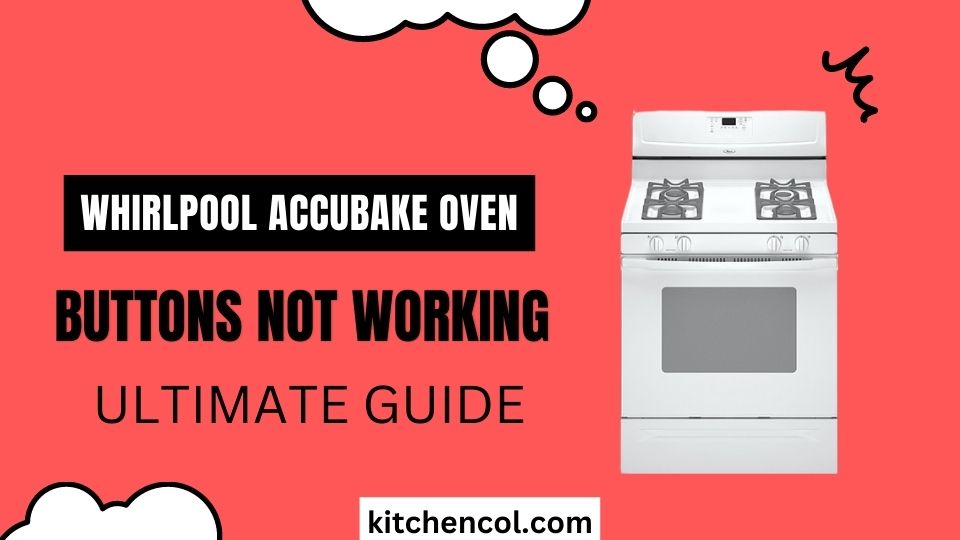
Reset the Oven
If checking the power supply does not resolve the issue, the next step is to reset the oven. To reset the oven, turn off the circuit breaker that powers the oven for a few minutes and then turn it back on. This can sometimes resolve the issue.
Check the Control Panel
If resetting the oven does not resolve the issue, the next step is to check the control panel. Remove the control panel cover and check for any loose wires or damaged connections. If you notice any issues, try to fix them or contact a professional to do so.
Check the Membrane Switch
If the control panel appears to be in good working order, the issue may be with the membrane switch. The membrane switch is the component that connects the control panel to the oven’s circuit board. If the membrane switch is damaged or worn out, it can prevent the buttons from working properly.
To check the membrane switch, remove the control panel cover and disconnect the membrane switch from the circuit board. Use a multimeter to test the switch for continuity. Replace the switch if it is not working properly.
Replace the Circuit Board
If the membrane switch appears to be in good working order, the issue may be with the oven’s circuit board. The circuit board is the component that controls the oven’s functions, including the buttons. If the circuit board is damaged or malfunctioning, it can prevent the buttons from working properly.
To replace the circuit board, first, disconnect the oven from the power supply. Then, remove the control panel cover and locate the circuit board. Disconnect the wires and remove the screws that secure the circuit board in place. Install the new circuit board and reassemble the oven.
FAQ:
How can I troubleshoot the control board of my oven?
You can try resetting the control board by unplugging the oven from the power source for a few minutes, and then plugging it back in. If this does not work, you may need to replace the control board.
Can a disconnected wire cause the buttons to stop working?
Yes, a loose or disconnected wire can affect the function of the buttons. You can check for loose wires by inspecting the wiring harness and connections behind the control panel.
How do I replace the touchpad on my Whirlpool Accubake oven?
To replace the touchpad, you will need to first remove the control panel, disconnect the wires from the touchpad, and then install the new touchpad and reassemble the control panel.
Is it safe to perform the repairs on my oven by myself?
Repairs involving electrical components can be dangerous and should only be performed by a qualified technician. It is best to contact a professional to avoid any safety risks.
How can I find a qualified technician to repair my oven?
You can contact Whirlpool customer service or search for authorized service providers on the company’s website. Alternatively, you can look for licensed appliance repair companies in your area.
Also Read: Why is Chefman Air Fryer Fan not Working
Conclusion
In conclusion, the Whirlpool AccuBake Oven buttons not working issue can be frustrating, but there are various troubleshooting steps that we can take to resolve the issue. By following the steps outlined in this article, we can diagnose and fix the issue and get our oven back in working order.
If you have tried all the troubleshooting steps and the issue still persists, it may be time to contact a professional for assistance. They will have the necessary expertise and tools to diagnose and fix the issue.
We hope that this comprehensive guide has been helpful in resolving the Whirlpool AccuBake Oven buttons not working issue. With a little troubleshooting, we can get our oven back to working order and enjoy our favorite meals once again.

My name is Manan Bukhari and I am an expert in reviewing kitchen products for years. I have a passion for testing multiple gadgets especially related to home & kitchen. I love to spend my free time in resolving issues if I face some in any of my daily use things. I have fixed multiple gadgets of my home on my own without any assistance and that thing gave me confidence to make a blog on troubleshooting of items that are for daily use to assist you folks. Even my wife praises me for having such talent. I always explore new machines on my own because this thing fascinates me.



