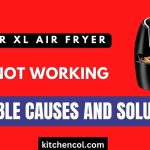Tower air fryers are a popular kitchen appliance, known for their convenience and ability to cook food in a healthy way. They are equipped with various features such as temperature control, timer, and adjustable racks to name a few. The timer is a crucial part of the air fryer, as it helps in controlling the cooking time and ensuring that the food is cooked to perfection.
However, some users have reported that their tower air fryer timer is not working, and this can cause inconvenience and affect the quality of the food being cooked. In this article, we will explore the causes of the timer not working in a tower air fryer and provide troubleshooting steps to resolve the issue.

Causes of timer not working
There are several reasons why the timer in a tower air fryer may not work, including:
Poor maintenance:
If the air fryer is not cleaned regularly, the build-up of food particles or grease can affect its functioning, including the timer.
Technical faults:
Technical faults, such as a malfunctioning timer circuit, could be the result of manufacturing defects or damage due to improper handling.
Power supply issues:
If the air fryer is not receiving enough power, the timer may not work properly.
Improper handling:
If the air fryer is subjected to rough handling or dropped, it could result in damage to the timer or other components.
Battery issues:
If the air fryer requires batteries to operate the timer, they may need to be replaced if they are dead or inserted incorrectly.
Software bugs:
In some cases, software bugs or glitches can cause the timer to malfunction. This could be resolved by a software update or resetting the air fryer.
It is important to regularly maintain and handle the air fryer properly to prevent these issues and ensure that the timer is working correctly.
Troubleshooting steps
The following are some troubleshooting steps to resolve the issue of a timer not working in a tower air fryer:
Check the power source:
Ensure that the air fryer is securely plugged in and that the power outlet is working.
Restart the air fryer:
Unplug the air fryer and wait for a few minutes before plugging it back in and trying to turn it on again.
Reset the timer:
Consult the user manual for instructions on how to reset the timer. If this doesn’t work, try restarting the air fryer.
Replace the batteries:
If the air fryer requires batteries to operate the timer, replace the batteries if they are dead or inserted incorrectly.
Check for technical faults:
If there are visible signs of damage to the air fryer, have it repaired or replaced.
Seek professional assistance:
If the above steps do not resolve the issue, it may be necessary to seek professional assistance or contact the manufacturer for support.
If the timer continues to not work after trying these steps, it may be a sign of a more serious issue, and it may be necessary to seek professional repair or replacement services.
Prevention tips
The following are some tips to prevent the timer from not working in a tower air fryer:
Regular maintenance:
Clean the air fryer regularly to prevent the build-up of food particles or grease that can affect its functioning.
Proper handling:
Handle the air fryer with care to avoid damaging it, which could result in issues with the timer or other components.
Avoid overloading:
Overloading the air fryer can cause it to overheat and affect its functioning, including the timer.
Storing in a cool, dry place:
Store the air fryer in a cool, dry place when not in use to prevent damage to the timer or other components.
Regular updates:
If the air fryer is equipped with software, keep it updated to prevent bugs or glitches that could cause the timer to malfunction.
By following these prevention tips, you can help ensure that the timer in your tower air fryer is working properly and avoid any inconvenience or negative impact on your cooking results.
FAQs:
How do you reset the timer on a tower air fryer?
Ans: You can Reset the timer on the tower air fryer by unplugging, checking the power source, consulting the user manual, and restarting.
Why is my tower air fryer not switching on?
Ans: Tower air fryer not switching on due to poor maintenance, technical faults, power supply issues, improper handling, battery problems, or software bugs.
Do you need to preheat Tower air fryer?
Ans: Preheating is recommended for some dishes in a Tower air fryer to improve cooking results and reduce cooking time. Check the user manual for details.
Final Words
The timer in a tower air fryer is a crucial component, as it helps in controlling the cooking time and ensuring that the food is cooked to perfection. If the timer is not working, it can cause inconvenience and affect the quality of the food being cooked. There are several reasons why the timer may not work, including poor maintenance, technical faults, power supply issues, and more.
By following the troubleshooting steps outlined in this article and practicing proper maintenance and handling, you can resolve the issue of a timer not working in a tower air fryer.
Regular cleaning, proper storage, and regular software updates can also help prevent issues with the timer and other components in the future. By taking care of your air fryer, you can enjoy its benefits for years to come.

My name is Manan Bukhari and I am an expert in reviewing kitchen products for years. I have a passion for testing multiple gadgets especially related to home & kitchen. I love to spend my free time in resolving issues if I face some in any of my daily use things. I have fixed multiple gadgets of my home on my own without any assistance and that thing gave me confidence to make a blog on troubleshooting of items that are for daily use to assist you folks. Even my wife praises me for having such talent. I always explore new machines on my own because this thing fascinates me.