Microwaves have become an indispensable part of modern kitchens, with Galanz microwaves standing out for their reliability and performance. Among the various functions, the start button is a fundamental feature that ensures seamless cooking experiences. However, encountering a situation where the Galanz microwave start button is not working can be frustrating.
In this blog post, we will delve into the common issue of a malfunctioning start button in Galanz microwaves. We’ll explore the reasons behind this problem, offer troubleshooting solutions, and guide you on when to seek professional assistance. Let’s navigate through the intricacies of microwave mechanics and learn how to address this issue effectively.
Understanding the Galanz Microwave Start Button
The start button in your Galanz microwave serves as the gateway to convenient cooking and heating. As a seemingly small yet crucial component, its functionality can greatly impact your daily kitchen routines.
When you press the start button, you initiate the microwave’s operation, causing it to emit electromagnetic waves that heat and cook your food.
This button plays a pivotal role in the microwave’s overall functionality, making it essential to grasp its significance in order to troubleshoot any issues effectively.
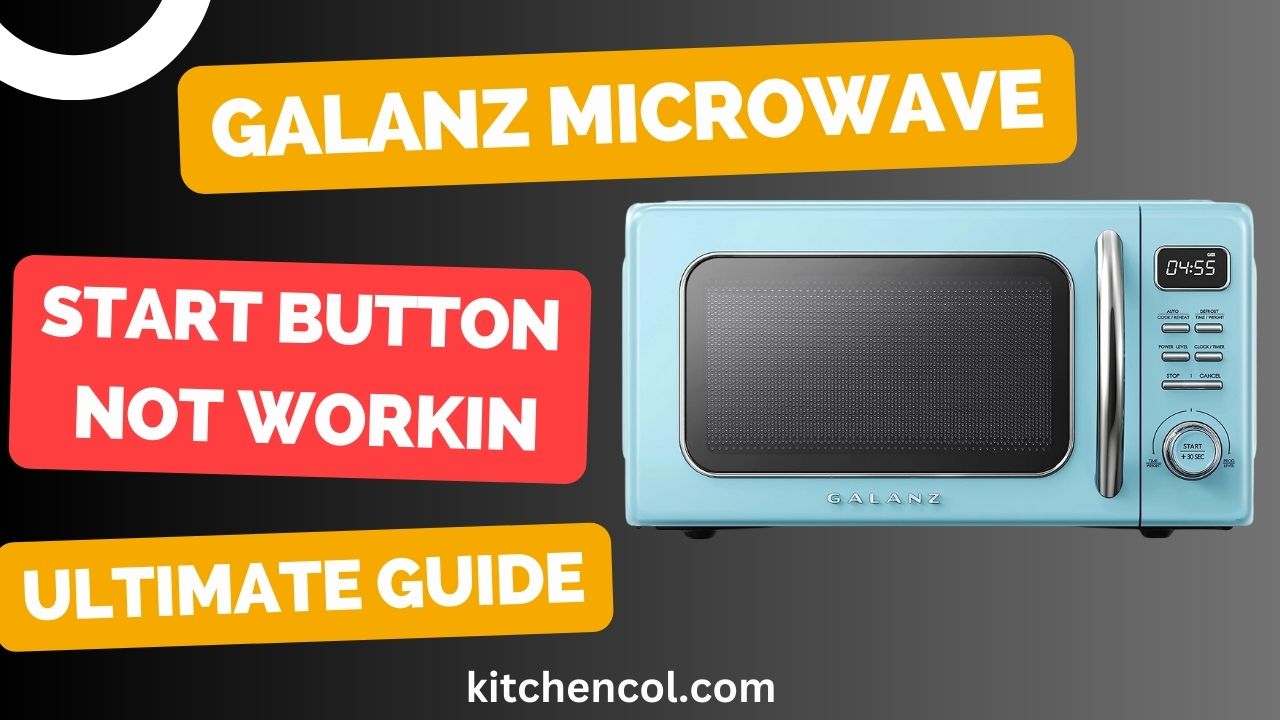
Possible Causes of the Start Button Malfunction
A non-responsive start button in your Galanz microwave can stem from various sources. Electrical problems, such as power surges or faulty connections, might disrupt the button’s function. Mechanical wear and tear over time, physical damage, or debris accumulation can also hinder its operation.
Furthermore, malfunctions in the control panel or the microwave’s internal circuitry could lead to an unresponsive start button. Occasionally, software glitches within the microwave’s programming might cause this issue.
By recognizing these potential causes, you can better diagnose the problem and determine the necessary steps to rectify it.
Troubleshooting the Start Button Issue
If you’re faced with a Galanz microwave start button that isn’t responding, follow these steps to troubleshoot the problem and potentially restore its functionality.
Safety First:
Before starting any troubleshooting, ensure the microwave is unplugged to prevent any electrical hazards.
Basic Checks:
Verify that the microwave is properly plugged in and that the circuit breaker hasn’t tripped.
Outlet Test:
Plug another device into the same outlet to confirm if it’s supplying power.
Control Panel Inspection:
Examine the control panel for any visible damage or signs of wear that might be affecting the start button’s function.
Clean the Panel:
Gently clean around the start button area to remove any dirt or debris that could be causing an obstruction.
Reconnect or Replace Wires:
If comfortable, open the microwave and check for loose or damaged wires around the start button. Reconnect or replace as necessary.
Software Reset:
If applicable, perform a soft reset by unplugging the microwave for a few minutes and then plugging it back in.
Contact Customer Support:
If the issue persists, reach out to Galanz customer support for guidance or potential solutions.
Remember, if you’re unsure about any step or if the issue persists, it’s best to seek professional assistance to avoid further damage to the appliance.
DIY Solutions for Start Button Issues
If you’re experiencing problems with the start button on your Galanz microwave, there are several DIY solutions you can try before considering professional help. Keep in mind that these solutions are intended for individuals comfortable with basic troubleshooting and handling household appliances.
Clean the Button:
Over time, dirt and grime can accumulate around the start button, affecting its responsiveness. Gently clean the area around the button using a soft cloth dampened with mild soap and water. Avoid using abrasive materials that could scratch the control panel.
Check for Loose Connections:
Unplug the microwave and carefully remove the outer cover if you’re confident in your technical skills. Check for any loose or disconnected wires near the start button or the control panel. Reconnect any loose wires securely.
Button Reset:
Some microwaves have a reset button hidden beneath the control panel. Refer to your user manual to locate this button and press it to reset the control panel settings.
Software Update:
If your Galanz microwave offers software updates, ensure you have the latest version installed. Sometimes, updating the microwave’s software can resolve minor glitches affecting the start button.
Button Replacement:
If the start button is visibly worn out or damaged, you might consider replacing it. You can find replacement buttons online or contact Galanz’s customer support for guidance.
Factory Reset:
Refer to your user manual to perform a factory reset on the microwave. This can revert all settings to their original state and potentially address any software-related issues.
Inspect Control Board:
If you’re comfortable with electronics, examine the microwave’s control board for any visible damage, burnt components, or loose connections. Exercise caution and avoid touching any components if you’re not experienced in handling electronics.
Remember that DIY solutions can vary in complexity, and not all issues can be resolved without professional expertise. If your attempts to fix the start button are unsuccessful or if you’re uncertain about the process, it’s best to consult a qualified technician or contact Galanz’s customer support for assistance.
When to Seek Professional Help
While DIY solutions can be effective for certain issues, there are instances when seeking professional assistance is the wisest course of action:
Unfamiliarity with Electronics:
If you’re not comfortable working with electronics or appliances, it’s best to avoid dismantling the microwave to prevent further damage or safety hazards.
Persistent Issue:
If your attempts to troubleshoot and resolve the start button problem are unsuccessful, don’t hesitate to contact a qualified technician. Ongoing issues could indicate more complex underlying problems.
Warranty Concerns:
If your Galanz microwave is under warranty, tampering with the appliance could void the warranty. Instead, rely on professional service to ensure your warranty remains valid.
Visible Damage:
If you notice physical damage to the control panel or internal components, it’s safer to let a professional assess and repair the issue to avoid accidental harm or worsening the damage.
Complex Repairs:
If the problem involves intricate electronic components or requires specialized tools, professional technicians are better equipped to handle the repair effectively.
Safety First:
If you’re uncertain about the safety risks associated with troubleshooting, it’s always best to prioritize your safety and the safety of those around you by seeking professional assistance.
In situations where expertise is required, reaching out to Galanz’s customer support or hiring a certified repair technician ensures a proper diagnosis and safe resolution of the start button issue.
Preventing Future Start Button Problems
Preventing start button issues in your Galanz microwave involves a mix of proper maintenance and mindful usage. By following these preventive measures, you can extend the lifespan of your appliance and avoid potential problems:
Clean Regularly:
Keep the control panel and start button area clean by wiping it with a soft, damp cloth. Avoid using harsh chemicals that could damage the panel’s surface.
Avoid Force:
Press the start button gently and avoid using excessive force. Forceful presses can lead to premature wear and tear on the button.
Mindful Cleaning:
When cleaning the microwave’s interior, be cautious not to let water or cleaning solutions seep into the control panel, as this could cause electrical issues.
Proper Handling:
Open and close the microwave door carefully to prevent any undue stress on the control panel or buttons.
Child Lock:
If your microwave has a child lock feature, use it when the appliance is not in use to prevent accidental button presses.
Power Surge Protection:
Invest in a surge protector to shield your microwave from sudden power surges that can potentially damage its internal components.
Regular Inspections:
Periodically check the control panel and buttons for signs of wear or damage. Any problems should be resolved right away to avoid them getting worse.
Follow the User Manual:
Adhere to the manufacturer’s guidelines outlined in the user manual for proper usage, maintenance, and cleaning instructions.
Avoid DIY Repairs:
Unless you have the necessary skills and knowledge, refrain from attempting major repairs yourself to prevent accidental damage.
By adopting these preventive practices, you can not only enjoy the full functionality of your Galanz microwave but also minimize the chances of encountering start button issues or other operational glitches in the future.
Also Read: Galanz Microwave Not Heating-Step By Step Guide
Final Words
The start button in your Galanz microwave is more than just a simple control – it’s the gateway to convenient cooking and efficient meal preparation. When this seemingly minor component encounters issues, it can disrupt your kitchen routines and leave you puzzled.
However, armed with the knowledge gained from this exploration, you’re better equipped to navigate and troubleshoot these challenges.
We’ve delved into the intricacies of the Galanz microwave start button, uncovering the possible causes of malfunctions, offering DIY solutions, and discussing the importance of seeking professional assistance when needed.
Remember, the start button issue is not insurmountable – with careful attention, a bit of troubleshooting, and the right resources, you can restore your microwave’s functionality.
As technology advances, appliances like the Galanz microwave continue to enhance our lives. By applying preventive measures, following best practices, and knowing when to take action, you can ensure that your microwave serves you well for years to come.
So, whether you’re heating up leftovers or preparing a gourmet meal, you can rely on your Galanz microwave to start with the touch of a button, just as it should.

My name is Manan Bukhari and I am an expert in reviewing kitchen products for years. I have a passion for testing multiple gadgets especially related to home & kitchen. I love to spend my free time in resolving issues if I face some in any of my daily use things. I have fixed multiple gadgets of my home on my own without any assistance and that thing gave me confidence to make a blog on troubleshooting of items that are for daily use to assist you folks. Even my wife praises me for having such talent. I always explore new machines on my own because this thing fascinates me.



