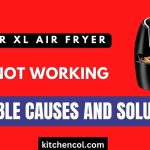Air fryers have revolutionized the way we cook food, offering a healthier and more convenient alternative to traditional frying methods. The Cosori Air Fryer, in particular, has become a popular choice among consumers due to its advanced features, including Wi-Fi connectivity that allows users to control the appliance remotely through their smartphones. However, like any technology, the Cosori Air Fryer’s Wi-Fi functionality can encounter problems. In this blog post, we will explore the issue of the Cosori Air Fryer WiFi not working and provide some troubleshooting steps to help you get your appliance up and running again. Additionally, we will discuss some preventative measures you can take to avoid encountering this problem in the future.
Troubleshooting Steps
If you’re experiencing issues with your Cosori Air Fryer’s Wi-Fi connection, here are some troubleshooting steps you can take:
Check Internet Connection:
Before attempting any other fixes, make sure your internet connection is working properly. If you’re unable to connect to the internet, your Cosori Air Fryer will not be able to connect to Wi-Fi either.
Reset Wi-Fi Connection:
If your internet connection is working, try resetting your Wi-Fi connection. Unplug your Cosori Air Fryer from the power source, wait for 10 seconds, then plug it back in. This will reset the Wi-Fi connection and may solve the issue.
Update Firmware:
Make sure your Cosori Air Fryer’s firmware is up to date. You can check for firmware updates through the Cosori App or by visiting the Cosori website. Firmware updates can sometimes fix issues with Wi-Fi connectivity.
Contact Customer Support:
If none of the above steps have solved the issue, it may be time to contact Cosori customer support. They can help you diagnose the problem and provide further assistance.
By following these troubleshooting steps, you can hopefully get your Cosori Air Fryer’s Wi-Fi connection back up and running in no time.

Preventative Measures
To prevent issues with your Cosori Air Fryer’s Wi-Fi connection from happening in the first place, here are some preventative measures you can take:
Keep Firmware Updated:
As mentioned earlier, keeping your Cosori Air Fryer’s firmware up to date can prevent issues with Wi-Fi connectivity. Keep an eye out for updates on a regular basis and install them as soon as you find them.
Avoid Interference with Wi-Fi Signal:
If your Cosori Air Fryer is located in an area with a weak Wi-Fi signal, it may struggle to connect to the internet. Try moving the appliance closer to the router or using a Wi-Fi extender to improve the signal strength.
Regular Maintenance:
Keeping your Cosori Air Fryer clean and free of debris can help prevent issues with its internal components, including the Wi-Fi module. Make sure to clean the appliance regularly according to the manufacturer’s instructions.
By taking these preventative measures, you can help ensure that your Cosori Air Fryer’s Wi-Fi connection remains stable and reliable, allowing you to enjoy all of its advanced features without interruption.
When to Call A Professional
While the troubleshooting steps and preventative measures mentioned above should be sufficient for most cases of Wi-Fi connectivity issues with your Cosori Air Fryer, there may be some situations where it’s best to seek professional help.
If you’ve tried all of the troubleshooting steps and the issue persists, or if you’re unsure about how to perform any of the steps correctly, it’s recommended to contact Cosori customer support for assistance. They can provide you with more specialized advice or arrange for a professional to diagnose and fix the issue.
It’s also important to seek professional help if you suspect that the problem is due to a hardware issue, such as a faulty Wi-Fi module. In this case, attempting to fix the problem on your own could potentially cause more harm than good and could void your warranty.
Frequently Asked Questions
Q: What is the Cosori Air Fryer with Wi-Fi connectivity?
Ans: The Cosori Air Fryer with Wi-Fi connectivity is an advanced kitchen appliance that allows users to control and monitor the cooking process remotely through their smartphones. It uses hot air technology to cook food quickly and efficiently, offering a healthier alternative to traditional frying methods.
Q: What should I do if my Cosori Air Fryer WiFi isn’t working?
If you’re experiencing issues with your Cosori Air Fryer’s Wi-Fi connection, try the following troubleshooting steps: check your internet connection, reset the Wi-Fi connection, update the firmware, and contact customer support if necessary.
Q: How can I prevent issues with my Cosori Air Fryer’s Wi-Fi connection?
Ans: To prevent issues with your Cosori Air Fryer’s Wi-Fi connection, keep the firmware updated, avoid interference with the Wi-Fi signal, and perform regular maintenance on the appliance.
Q: Can I fix issues with my Cosori Air Fryer’s Wi-Fi connection on my own?
Ans: In most cases, you should be able to troubleshoot and fix issues with your Cosori Air Fryer’s Wi-Fi connection on your own. However, if the problem persists or you suspect a hardware issue, it’s best to seek professional help. Contact Cosori customer support for assistance.
Q: Is the Cosori Air Fryer with Wi-Fi connectivity worth the investment?
Ans: Many users find the Cosori Air Fryer with Wi-Fi connectivity to be a worthwhile investment due to its advanced features, ease of use, and healthier cooking options. Nonetheless, it, at last, relies upon your singular requirements and inclinations.
Also Read: Why is My Blackstone Air Fryer Not Working
Final Words
The Cosori Air Fryer with Wi-Fi connectivity is a convenient and innovative appliance that can make your cooking experience even more enjoyable. However, it’s important to be aware of potential issues with the Cosori air fryer wifi, not working and take the necessary steps to troubleshoot and prevent these problems.
By following the troubleshooting steps outlined in this post and implementing the preventative measures suggested, you can help ensure that your Cosori Air Fryer’s Wi-Fi connection remains stable and reliable. And in cases where you’re unable to solve the problem on your own, don’t hesitate to contact Cosori customer support for assistance.
With these tips, you can continue to enjoy all the benefits of your Cosori Air Fryer and take advantage of its advanced Wi-Fi features without interruption.

My name is Manan Bukhari and I am an expert in reviewing kitchen products for years. I have a passion for testing multiple gadgets especially related to home & kitchen. I love to spend my free time in resolving issues if I face some in any of my daily use things. I have fixed multiple gadgets of my home on my own without any assistance and that thing gave me confidence to make a blog on troubleshooting of items that are for daily use to assist you folks. Even my wife praises me for having such talent. I always explore new machines on my own because this thing fascinates me.